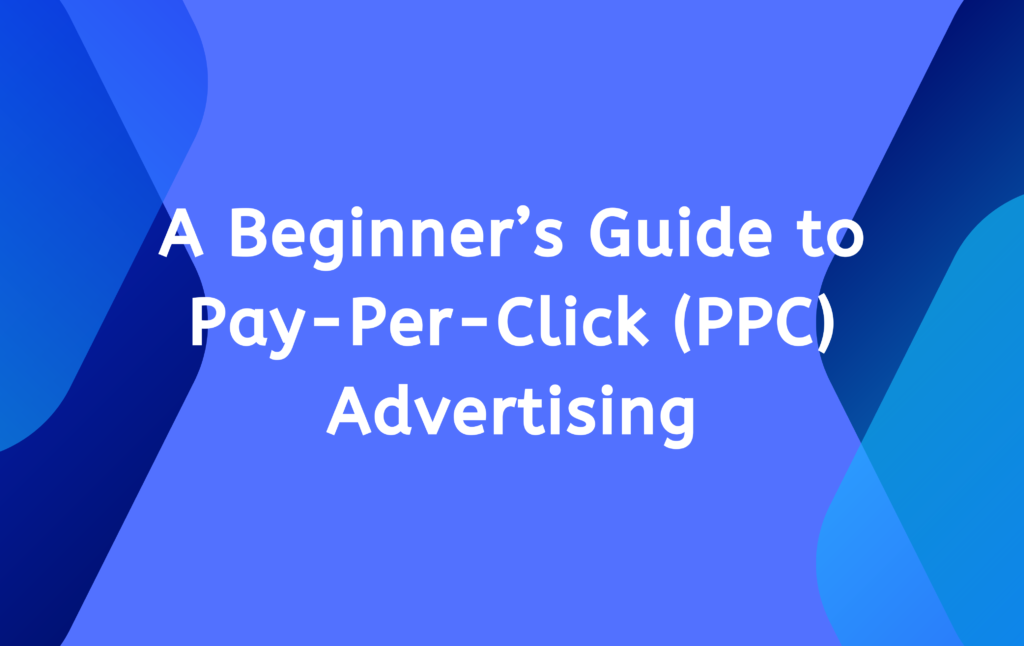
A Beginner’s Guide to Pay-Per-Click (PPC) Advertising
In the fast-paced world of digital marketing, Pay-Per-Click (PPC) advertising has emerged as a powerful tool for businesses looking to drive targeted traffic to their websites. Whether you’re a small business owner or a seasoned marketer, understanding PPC can help you create effective ad campaigns that deliver measurable results. This beginner’s guide will walk you through the basics of PPC advertising and how to get started.
What is PPC Advertising?
PPC advertising is a model of internet marketing in which advertisers pay a fee each time one of their ads is clicked. Essentially, it’s a way of buying visits to your site, rather than attempting to earn those visits organically. Search engines like Google and social networks like Facebook offer PPC advertising opportunities.
Why Use PPC Advertising?
- Immediate Results: Unlike organic search strategies, PPC can drive traffic to your site almost instantly.
- Targeted Reach: Ads can be tailored to specific audiences based on demographics, location, interests, and more.
- Cost Control: You set your budget and only pay when someone clicks on your ad.
- Measurable ROI: Detailed analytics allow you to track the performance of your campaigns and adjust strategies in real time.
How PPC Advertising Works
Ad Auction:
- Every time a user searches for a keyword, an auction takes place for the ads to appear on the search engine results page (SERP).
- Advertisers bid on keywords they want their ads to show up for.
Ad Rank:
- Google, for example, uses an Ad Rank system to determine which ads appear on the SERP. Ad Rank is calculated based on your bid amount, ad quality, and the expected impact of your ad extensions and other ad formats.
Cost Per Click (CPC):
- The actual amount you pay for a click on your ad is called Cost Per Click (CPC). It’s determined by the following formula: CPC=Ad Rank of the next highest adYour Quality Score+$0.01\text{CPC} = \frac{\text{Ad Rank of the next highest ad}}{\text{Your Quality Score}} + \$0.01CPC=Your Quality ScoreAd Rank of the next highest ad+$0.01
Setting Up Your First PPC Campaign
Step 1: Choose a PPC Platform
The most popular PPC platforms include:
- Google Ads: Dominates the search engine market.
- Bing Ads: Provides access to Bing and Yahoo networks.
- Facebook Ads: Offers highly targeted social media advertising.
- Instagram Ads: Ideal for visual and mobile-first marketing.
- LinkedIn Ads: Perfect for B2B marketing.
Step 2: Define Your Goals
Before launching your campaign, determine what you want to achieve. Common PPC goals include:
- Increasing website traffic
- Generating leads
- Boosting sales
- Building brand awareness
Step 3: Keyword Research
Identify relevant keywords that potential customers might use to find your products or services. Tools like Google’s Keyword Planner can help you discover and analyze keywords.
Step 4: Create Your Ads
Ad Copy:
- Headline: Catchy and relevant to your keywords.
- Description: Highlight the key benefits and features. Include a strong call to action (CTA).
- Display URL: Ensure it is easy to read and relevant.
Ad Formats:
- Text Ads: Standard ads on search engines.
- Display Ads: Image-based ads appearing on websites in the Google Display Network.
- Shopping Ads: Product listings on Google Shopping.
- Video Ads: Ads that appear on YouTube.
Step 5: Set Your Budget and Bids
Daily Budget:
- Determine how much you want to spend each day on your campaign.
Bidding Strategy:
- Choose a bidding strategy that aligns with your goals. Common strategies include:
- Manual CPC: You set the maximum CPC for your ads.
- Enhanced CPC: Adjusts your manual bids to try to maximize conversions.
- Maximize Clicks: Automatically sets your bids to get the most clicks within your budget.
- Target CPA: Sets bids to try to get as many conversions as possible at your target cost-per-action (CPA).
- Choose a bidding strategy that aligns with your goals. Common strategies include:
Step 6: Target Your Audience
Location:
- Specify where you want your ads to appear geographically.
Demographics:
- Define the age, gender, and other demographic factors of your ideal audience.
Interests and Behaviors:
- Target users based on their interests and online behaviors.
Step 7: Launch and Monitor Your Campaign
Launch:
- Once everything is set up, launch your campaign.
Monitor Performance:
- Use the analytics tools provided by your PPC platform to track key metrics such as impressions, clicks, CTR, conversions, and ROI.
Optimize:
- Based on performance data, make necessary adjustments to improve your campaign. This could include tweaking ad copy, adjusting bids, or refining your keyword list.
Best Practices for PPC Success
- High-Quality Ad Copy: Write compelling ad copy that attracts attention and encourages clicks.
- Relevant Landing Pages: Ensure your landing pages are relevant to your ads and optimized for conversions.
- Continuous Testing: Regularly test different versions of your ads to see what works best.
- Negative Keywords: Use negative keywords to prevent your ads from showing up for irrelevant searches.
- Track Conversions: Set up conversion tracking to measure the effectiveness of your campaigns.
Conclusion
PPC advertising is a powerful way to drive targeted traffic to your website and achieve your business goals. By following this beginner’s guide, you can set up and manage successful PPC campaigns that deliver measurable results. Remember, the key to PPC success is continuous monitoring and optimization. Stay informed about the latest trends and best practices to keep your campaigns performing at their best.
At s1mpley.in, we specialize in helping businesses create and manage effective PPC campaigns. Contact us today to learn how we can help you achieve your digital marketing goals.